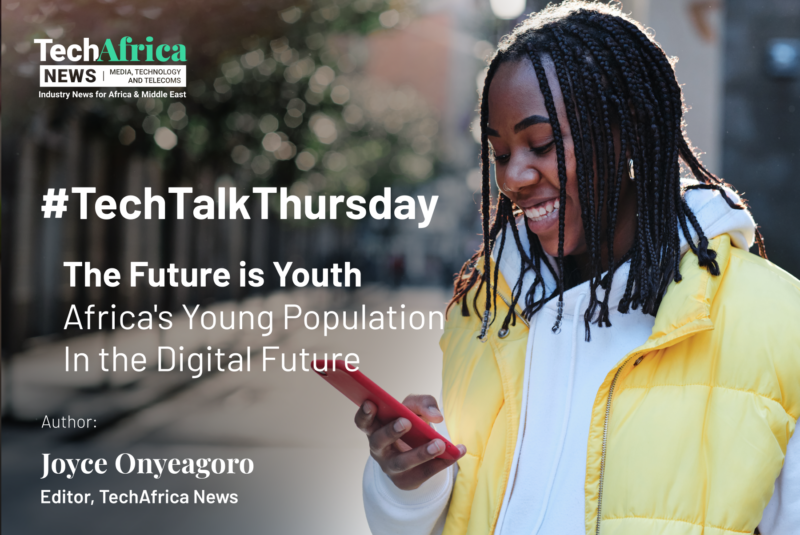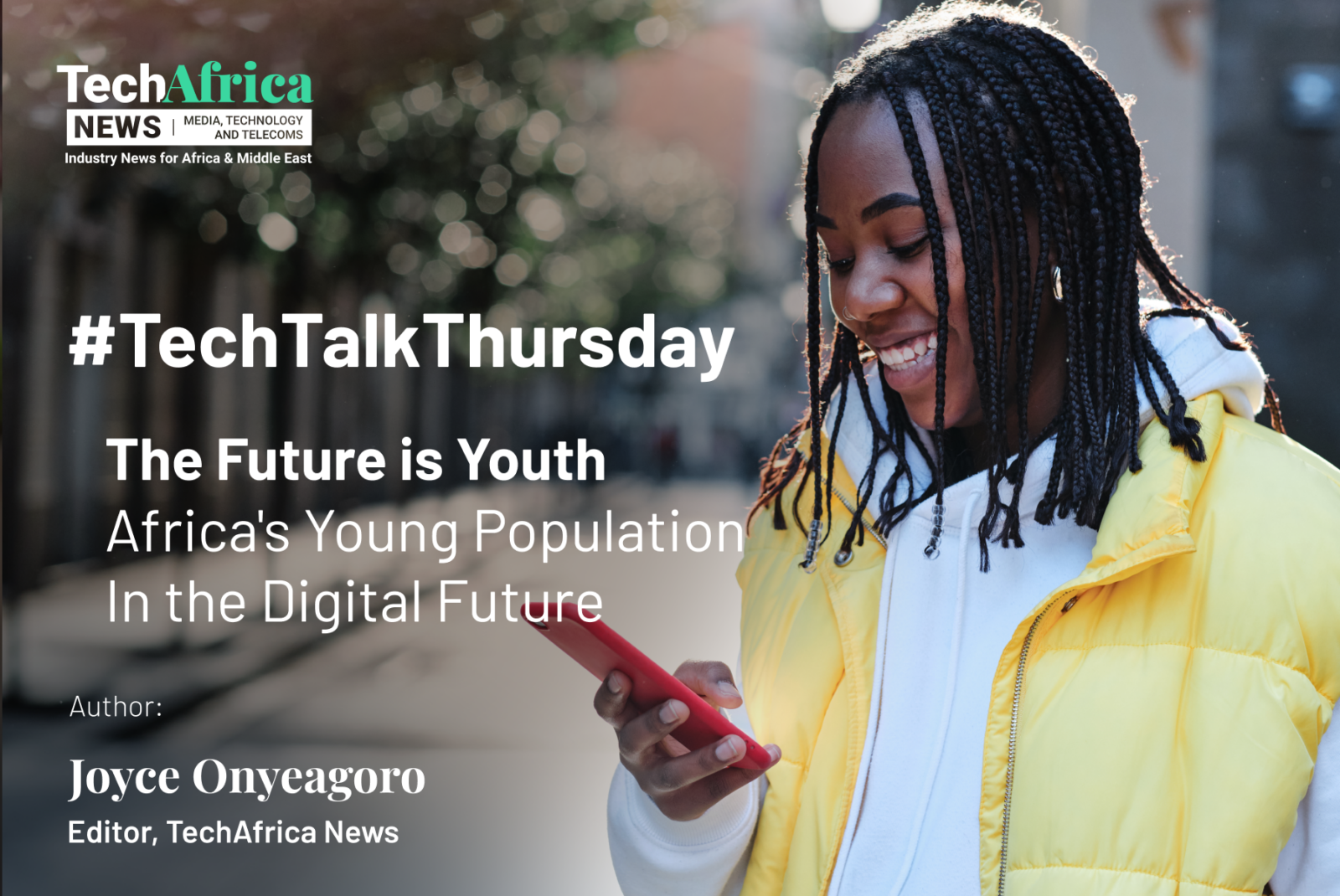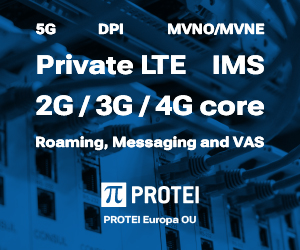Mastercard has announced that cardholders in Qatar can now use Samsung Wallet, a digital wallet solution that allows mobile payment services and more, to complete secure contactless payments at several online, on-site and in-store outlets around the world.
We are delighted to join forces with Samsung to introduce Samsung Wallet in Qatar, further accelerating the market’s digital transformation journey. Mastercard’s New Payments Index found that 85% of people in MENA have used at least one emerging payment method in the last year, signaling a clear move to a more digital, more connected future.
Erdem Çakar, Country Manager, Qatar and Kuwait, Mastercard
Our partnership with Mastercard is a critical step for the brand as we continue expanding our outreach to consumers in the region so they may avail of next-generation payment solutions. We are currently working to maximize traffic by adding even more features to Samsung Wallet for our customers to benefit from seamless journeys, both in and out of the digital sphere. We look forward to this next step with Mastercard.
Mandar Karkhanis, Head of MX Sales, Samsung Gulf Electronics
Samsung Wallet is a quick, easy and secure way for users to complete payments. It will be equipped with additional features in the near future including storing sensitive documents such as IDs, electronic keys, boarding passes – with just one swipe. As Samsung continues to collaborate with a variety of trusted partners and developers, the capabilities of Samsung Wallet will continue to grow.
The Samsung Wallet platform is protected by strong hardware and Samsung’s Knox-based security technology to safely store sensitive information in device, including fingerprint recognition and encryption to make sure users’ important data are protected. It also replaces sensitive data with unique identification symbols which offers an extra layer of protection against potential digital and physical hacking attempts.
To activate Samsung Wallet, customers can download the Samsung Wallet App from Galaxy Store, log in to their Samsung account directly from Samsung Wallet App to set their PIN and fingerprint, then tap on ‘add card’ and scan or manually enter their Mastercard card number.